
We’re seeing a growing interest in the differences between the Nuki and LOQED smart locks. With Nuki’s latest 4.0 release, it’s the perfect time to refresh our comparison for those curious. We will discuss:
At first glance, the LOQED lock greets you with its distinct oval shape and an interactive display, covering where your keyhole used to be. This outside module is placed on top of the existing door hardware. Nuki, on the other hand, keeps your door’s exterior unchanged and you keep the keyhole – more on the pros and cons of this will be discussed later.
On the inside, LOQED replaces the door hardware completely. Nuki however is mounted over an existing key. It has a small gap between the lock and the door because of the door hardware. LOQED features a stainless steel body. The Nuki 4.0 has an aluminum knob and plastic housing. The Nuki 4.0 is available in two colors: white and black, LOQED is available in stainless steel and black.
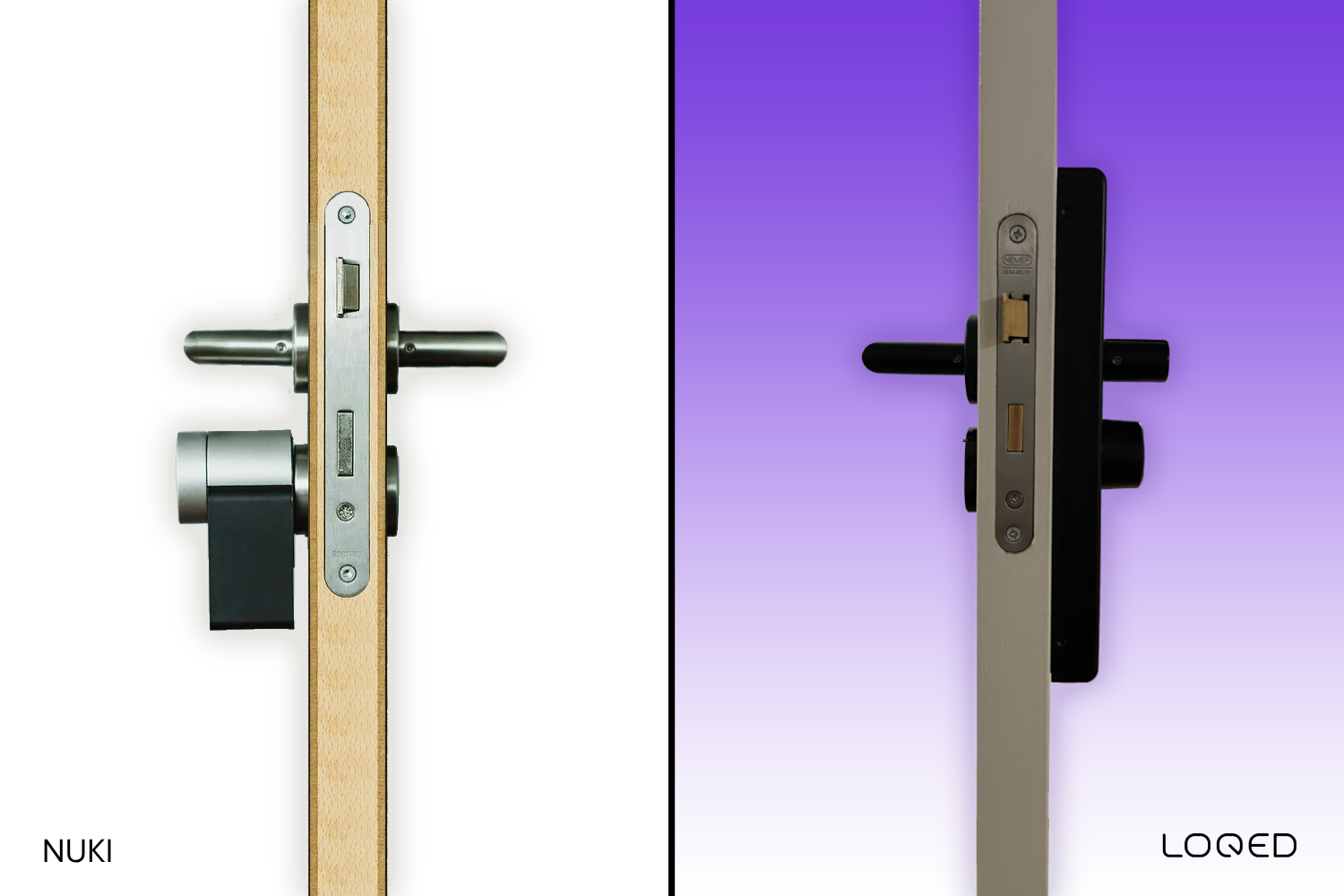


The LOQED Touch Smart Lock and the Nuki 4.0 have a lot in common when it comes to basic functionalities. With both locks you can:
A significant distinction emerges in their daily operation. LOQED’s Touch to Open feature enables door opening with a mere touch for anyone holding a valid key on their smartphone, which can stay in their pocket. By using two antennas, the lock can accurately determine the user’s position and Touch to Open will therefore only enable when the user is directly in front of the door.
The default way to open the door with the Nuki 4.0 lock is by taking out your phone, starting the app and tapping the open button. The Nuki lock also features an Auto Unlock function, which opens the door fully when a user approaches it. As the Nuki lock only has one antenna, it cannot determine if the user is inside or outside. This means the front door will also open when the user enters through the back door or walks past the house. The Auto Unlock function is therefore not without risk for houses with multiple exterior doors.
Nuki’s Auto Unlock only works once if you have been at least ~500 meters from your house. This is because Nuki fully relies upon geofencing for auto unlock. If you take out the trash or walk out to your shed (not leaving a 500 meter radius around your house), auto unlock does not work anymore. The LOQED Touch Smart Lock however has “Touch to Connect”. When you enable this feature, the lock also opens your door when you touch the outside module, even if you didn’t leave your house for at least 300 meters.

To lock the door, with Nuki you press the button on the inside of the door, and then close the door. The door will lock in a few seconds. With LOQED, you close the door, and tap once on one of the buttons on the outside module.
For those without smartphones, such as children, both locks offer access via a personal code. LOQED integrates a two-button code entry which is easy for children, but a little more difficult for elderly perhaps. Nuki offers a separate ten-digit keypad, available starting around € 75.
LOQED’s forthcoming Qlicker (Q4 of 2024) and Nuki’s Fob offer an alternative access method with a physical remote control.
Unique for LOQED is Open House Mode. When enabled, the lock will open for anyone who touches a button, without the need for a code. That’s great if your children are playing outside and need to go in and out often.
There are two scenarios for which smart locks must provide a back-up option.
For the Nuki 4.0, you’ll need to continue carrying a traditional key or opt to buy a separate keypad. However, the LOQED Touch Smart Lock eliminates the need for keys, as it includes code access as a standard feature. You can simply unlock the door by entering your personal code.

Both locks provide timely alerts when their batteries are running low. However, what happens if you forget to recharge them? For Nuki users, once the lock’s battery is depleted, opening the door becomes impossible without a spare key on hand.
On the other hand, LOQED allows for the use of a standard 9-volt battery to temporarily power the lock. Such batteries are readily available in supermarkets and gas stations, ensuring that with LOQED, you can confidently leave your house without worrying about keys.

It’s crucial for Nuki users to understand that their existing cylinder must accommodate a key inserted from both sides simultaneously, as Nuki instals over an internal key. Unfortunately, most cylinder locks are not designed to support this, rendering the external keyhole unusable. In these instances, replacing your cylinder lock is advisable.
With the LOQED Touch Smart Lock, your current cylinder lock is upgraded to an SKG 3, EN1303, and EN15684 certified secure cylinder. Positioned behind the display, this cylinder features drill protection and, lacking a keyhole, is immune to common lock-picking techniques. With Nuki, your existing cylinder remains in place. Ensuring it is a secure, certified cylinder is crucial for your security. Both LOQED and Nuki employ end-to-end encryption for enhanced security.

By integrating the lock with other smart home ecosystems and devices, you can enhance your home’s intelligence. For instance, lights can be set to turn on automatically upon opening the door.
Both brands are compatible with leading ecosystems like Google Home, Alexa, Homey, and Olisto. Currently, LOQED does not support Apple HomeKit, but it aims to incorporate the Matter protocol by the second half of 2024, which will inherently include Apple HomeKit compatibility.
Nuki additionally offers Thread support, a wireless protocol akin to Zigbee, Bluetooth, and Wi-Fi. This feature is particularly useful for those looking to connect their lock to the internet via a Thread router without relying on Wi-Fi. Conversely, LOQED provides built-in Wi-Fi connectivity, bypassing the need for Thread.
Overall, Nuki currently offers broader compatibility with special third-party integrations, including Airbnb hosting services (for an additional fee). For specific integration requirements, it’s recommended to consult the LOQED and Nuki websites.
LOQED enables users to generate webkeys: URLs that guests can utilize to unlock the door without requiring the LOQED app. These keys can be created either through the LOQED app or directly from your web browser, and this feature is provided at no extra cost. Conversely, Nuki offers a direct Airbnb integration for an annual fee of €69 per smart lock.
Both locks require a backset of 30mm on the interior side of the door, which is the distance between the door’s edge and the center of the cylinder. If the door includes a window, a minimum distance of 30mm is also needed between the cylinder’s center and the window frame. For outward-opening doors, Nuki specifies that the backset must be significantly greater than 3 cm (up to 7 cm) to ensure the door can still open once the smart lock is installed. This is due to Nuki’s depth of 6cm. In contrast, LOQED needs just a few additional millimeters for outward-opening doors, given its slimmer profile of 29mm (not including the knob and handle).

Nuki can be installed using either double-sided tape or clamped onto the existing cylinder, provided the cylinder sticks out enough. Because it is mounted over the existing interior door hardware (necessary for securing the exterior door hardware), this results in a gap between the door and the Nuki smart lock. Conversely, LOQED replaces the interior door hardware, eliminating any gap between the smart lock and the door.
To install the LOQED Touch Smart Lock, you need to remove your current door hardware (typically three screws) and the cylinder (one screw) to install the display module. Consequently, LOQED’s installation process is more time-consuming than that of Nuki’s smart lock.
| Nuki 4.0 | Nuki 4.0 Pro | LOQED Touch | |
| Price | € 169 | € 259 | € 349 |
| Lock cylinder | Re-use existing | Re-use existing | Included |
| Wifi | € 99 | Built-in | Built-in |
| Matter | € 49 | Yes | Expected 2024 |
| Keypad | € 63,20 | € 63,20 | Integrated pincode |
| Physical key | Existing sytem | Existing sytem | None |
| Finger print | € 145 | € 145 | Not available |
| Physical remote control | € 45 | € 45 | Expected 2024 |
| Battery life | 3 – 6 months | 3 – 6 months | 6 – 12 months |
| Emergency power | No | No | Yes, 9v battery |
| Safety standard | AV Test “Safe” | AV Test “Safe” | SKG ***, EN1303 and EN15684 |